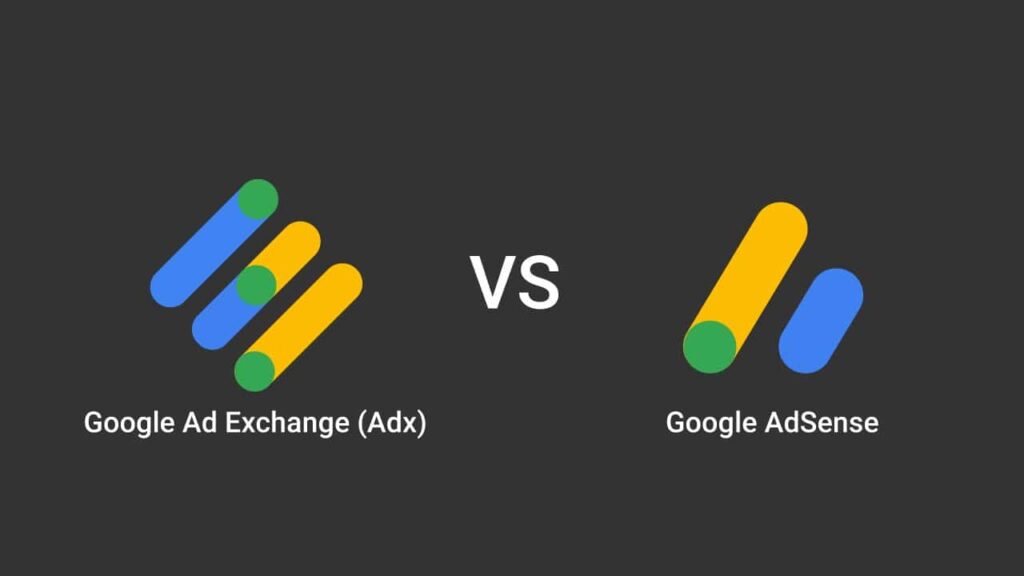Google Adx vs Google AdSense: Is it worth For Your Blog in 2025
As a dedicated blogger, crafting engaging content is your forte, and you aim to monetize your blog effectively by 2025. Selecting the right publisher ad platforms is crucial to achieving this goal. Understanding the Basics of Google AdX and AdSense In this article, we delve into the comparison between Google AdX and Google AdSense, equipping you with the knowledge to make an informed decision. You’ll discover strategies to optimize your blog’s ad revenue. Picture this: it’s 2025, and your blog has gained a loyal readership. Understanding display advertising has become essential. Deciding between Google AdX and AdSense is pivotal, as it significantly impacts your blog’s earnings. Let’s explore their differences and determine which option best supports your blog’s success. What is Google AdX? Google AdX, short for Google Ad Exchange, is a major ad platform that links publishers with a range of advertisers. It works on a real-time bidding system, allowing advertisers to bid for ad spots on your site. With Google AdX, you get advanced targeting and high-quality ads, which can mean more revenue compared to other ad networks. It uses programmatic advertising, bringing more advertisers to your site, increasing competition, and potentially raising ad prices for you. What is Google AdSense? Google AdSense is an ad network that displays ads based on your content. It’s user-friendly and suits many publishers, including bloggers and small site owners. With Google AdSense, all you need to do is add ad codes to your site, and Google will display ads that align with your content. This relevance can boost clicks. Google AdSense is awesome for beginners as it’s easy to set up and manage, making it ideal for those new to online advertising. Monetizing your blog means understanding the difference between Google AdX and AdSense. Both show ads on your site but cater to different needs. They offer unique features and benefits for various publishers. Google AdX gives you more control over your ad space. You can decide who shows ads, set prices, and block certain ads. This control helps you earn more and match ads with your content and audience better. Google AdX also tends to pay more due to its bidding system, where advertisers compete for space. This drives up prices, resulting in higher earnings for you. In contrast, AdSense pays a fixed percentage of ad revenue. Ad quality is another key difference. AdX attracts top brands and ads, improving your site’s appeal to users. This can lead to more clicks and conversions, meaning more money for you. “Google AdX is ideal for big sites with lots of traffic wanting more control. It’s great for boosting earnings but requires some technical know-how to manage.” To use Google AdX, you need to meet certain criteria. Your site needs a high volume of **website traffic**, be high-quality, and have an ad team. These requirements ensure that only top-notch sites can access AdX’s premium features. Feature Google AdX Google AdSense Ad Inventory Control Granular control over ad inventory Limited control over ad inventory Revenue Share Higher revenue share, real-time bidding Fixed revenue share model Ad Quality Access to premium advertisers and brands Standard ad quality Eligibility Requirements Substantial traffic, high-quality website, dedicated ad operations team Lower entry barrier, suitable for beginners and small publishers In short, Google AdX offers advanced features and more money but is harder to get into. It needs technical skills. Google AdSense is easier to use and good for new sites or smaller ones. Advantages of Using Google AdX for Your Blog Google AdX can really boost your blog’s ad income. It lets you earn more, work with top advertisers, and manage your ads better. Higher Revenue Potential Google AdX can make more money for your blog. It’s different from Google AdSense because it lets advertisers bid in real time. This bidding can make your ad prices go up, which means more money for you. By placing ads wisely and targeting the right people, you can earn even more. This is better than what you might get from other ad networks. Access to Premium Advertisers Google AdX connects you with big-name advertisers. These companies are willing to pay more for good ad spots. They want to reach specific audiences, which can mean higher earnings for you. By working with AdX, you can attract these high-paying advertisers. This can really boost your blog’s income. Greater Control Over Ad Inventory Google AdX also gives you more control over your ads. You can set minimum prices to keep your ad value up. This stops low prices from hurting your earnings. You can also pick which ads to show and where to put them. This lets you tailor your ad strategy for the best results. To see how Google AdX can help, let’s compare it to Google AdSense: Feature Google AdX Google AdSense Revenue Potential Higher, due to real-time bidding and premium advertisers Lower, fixed revenue-sharing model Ad Demand Access to premium advertisers with larger budgets Limited to Google’s advertiser network Inventory Control Granular control over floor prices, ad formats, and placements Limited control, subject to Google’s policies Google AdX has clear benefits for bloggers. It helps you earn more, work with top advertisers, and manage your ads well. If you have a lot of traffic and want to make more money, AdX is a great choice. Advantages of Using Google AdSense for Your Blog Google AdSense is great for making money from your blog. It’s easy to use, even for beginners. You can focus on writing while making money. Easy Setup and Management Setting up Google AdSense is simple. You don’t need to be tech-savvy. Just follow the easy steps and start showing ads on your blog. The platform is easy to use. You can change ad sizes and colors to fit your blog. It also gives you reports to see how well your ads are doing. Suitable for Beginners and Small Publishers Google AdSense is perfect for new bloggers. It doesn’t matter how many readers you have. It’s open to all sizes of blogs. AdSense
Google Adx vs Google AdSense: Is it worth For Your Blog in 2025 Read More »